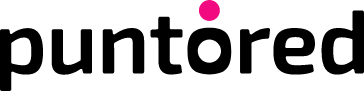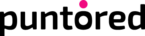You must enter your administrative platform, report option, quotas and movements, movement statement; within this option you will find a search criteria to filter the dates you need to review, you must keep in mind that you can only review 2 months ago, to request movements of more than 2 months you must create your request through your requirements portal, after receiving your request we will respond within 1 to 3 business days.
If you do not have access to the administrative platform, you must request the web user by writing to our chat so that one of our service analysts can help you with your request.
How may we help you?
How can I get a statement of transactions?
I am a distributor and I want to have access to the distributor app, what should I do?
You must access the PlayStore on your cell phone, download the distributor app and request the creation of a user account by sending an email to servicioal.cliente@puntored.co with the following information:
- Full name
- Identification number
- Trade ID
- E-mail address
- Contact Number
- Residence address
How do I install DSB?
Through the following link you can download and install https://www.puntored.co/seguridad-transaccional once you download the file click on it and install it, if you get an error during the process you need to write us to the chat so that one of our service analysts can help you.
How can I configure a T700 or T800 dataphone?
You must verify that the sim is still active, you can validate this by testing it on a cell phone and dialing *611 if the sim card is Claro, if it is Tigo you must contact their service line directly.
In case it is clear and is active you can consult the configuration manual in the following link, if on the contrary it is out of service you must make the change for an active prepaid sim and then insert it in the dataphone, please consult the manuals at www.cxr.com.co/SAC
How can I apply for a commercial certificate?
You must create a request through your requirements portal, it is necessary that you indicate your trade ID, full name and ID number, we will give you an answer within 3 to 5 business days.
How to apply for a “paz y salvo”?
You must create a request through your requirements portal, remember that in order for us to start with the internal verification process to issue it is necessary that you are up to date with your payments and do not have company-owned devices, we will give you an answer within 3 to 5 business days.
How can I update my data in Puntored?
You must write to our chat so that one of our advisors can share with you the data update form, then you can send it to us by creating a case in your requirements portal, after receiving your request we will respond within 1 to 3 business days.
How do I install a printer?
In the following links you will find the step by step installation, please choose the one that corresponds to the brand of your device.
When I try to enter the dataphone, I get the time OUT or temporary tempered error?
You can find the manual in the following link from page 10 you will find the configuration step by step www.cxr.com.co/SAC